🎨 Unlock the Art of Midjourney: The Key is the Right Prompt!💡
In order to create the art you wish to have,first, you must inspire—By crafting a Prompt that lifts you above! The more exact, the better the vision, For dazzling pictures, with perfect precision!
In this manual, we will instruct you on the method, To compose Prompts that glow and brighten your moment.
Midjourney Prompt 6:
[Theme/Scene] + through the lens of + [Perspective/Technique]
This prompt structure specifies a theme (e.g., “a modern city skyline”) and then observes or presents it through a particular perspective or technique (e.g., “a wide-angle lens” or “a telephoto lens”). This guides AI generation tools to create from a defined viewpoint.

A serene mountain lake
through the lens of
an infrared wildlife camera
–ar 3:4 –s 750 –v 6.1
A bustling spaceport
through the lens of
a panoramic high-speed camera
–ar 3:4 –s 750 –v 6.1
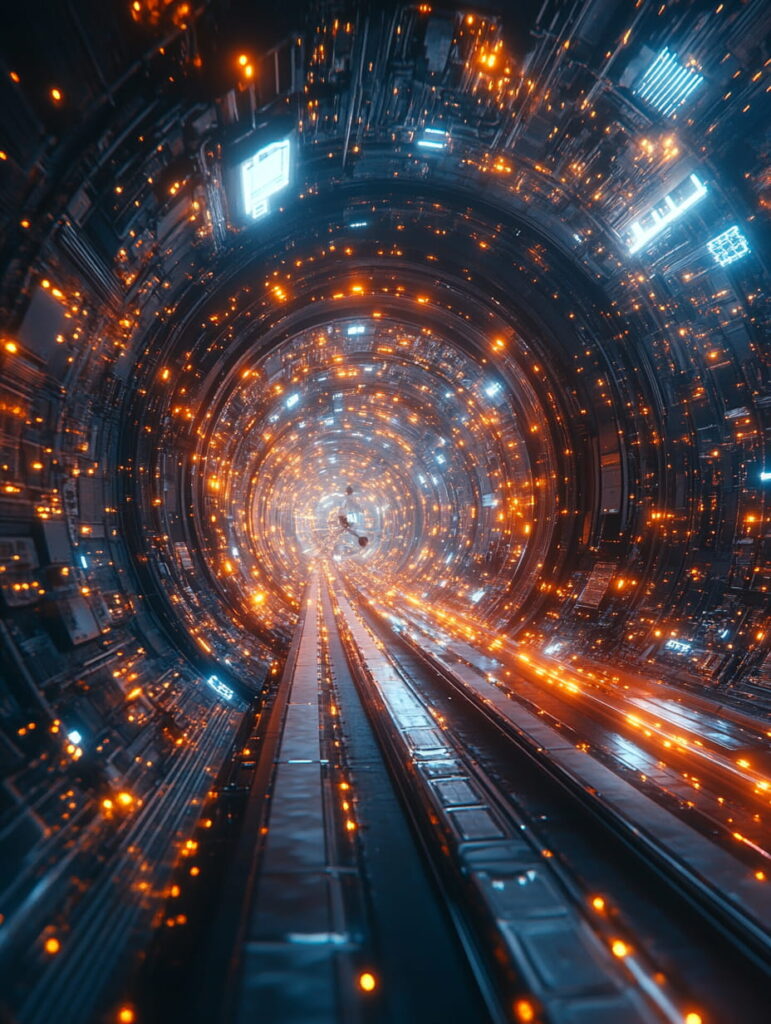
Midjourney Prompt 7:
[Specific Era/Historical Period] + [Theme] + with a twist of + [Modern Element/Impossible Feature]
This prompt structure tackles a specific historical period or region of the world like Tang Dynasty has been melded with a theme like detective story and then implemented a futuristic technology. This serves as a base for a very creative and stimulating writing prompt.

An ancient Egyptian court drama
with a twist of
steampunk-inspired gadgets
–ar 3:4 –s 750 –v 6.1
An ancient Chinese bronze exhibition
with a twist of
modern computer design
–ar 3:4 –s 750 –v 6.1

Midjourney Prompt 8:
[Scene/Theme] + encapsulated in [Form/Container] + [Element Details/Concept] with elements of
This structure of prompt combines scenic beauty with artistic touch to bring forth breathtaking scenes from the AI. A theme like vibrant coral reef can be creatively rendered into a glass sphere filled with glowing bioluminescent organisms and swirling water currents.

An underwater vista
with coral reefs and schools of fish,
currents and bubbles
in shades of teal
with shimmering silver and pearl details
encapsulated in a glass bubble
with elements of marine life and fantasy
–ar 3:4 –s 750 –v 6.1
A celestial panorama
nebulas and galaxies
in hues of indigo
with stars and constellations,
with glittering stardust
and comet trails
encapsulated in a spherical astrolabe with elements of astronomy and wonder
–ar 3:4 –s 750 –v 6.1

Midjourney Prompt 9:
[Character] + embarking on [Journey/Adventure] + in a world of [Background/Setting]
The combination of natural beauty and mastery of art captures the attention of the AI to help it render fantastically realistic scenes. For example, if an aim was given as A bumper coral reef, it can be illustrated as, “a vibrant coral reef encased in a glass sphere,” along with, “‘bioluminescent organisms and glowing water currents.’”

A veteran outer space voyager
going on a slightly wild expedition
within new nebula and asteroid
fields of the galaxy
filled with
otherworldly creatures and marvels
–ar 3:4 –s 750 –v 6.1
A clever racoon
setting off on
a quest to seek
treasures in a realm filled with ancient tombs and myths
–ar 3:4 –s 750 –v 6.1

Midjourney Prompt 10:
A fusion of [Two Different Styles or Genres] + featuring [Element/Concept]
This structure is used to describe the combination of two distinct artistic styles or literary genres, with a specific theme or element as the focal point. For example, “a fusion of cyberpunk and Victorian architecture featuring steam-powered robots.”

A fusion of
Cyberpunk and Gothic architecture
featuring
a towering neon-lit cathedral
–ar 3:4 –s 750 –v 6.1
A blend of
Baroque and Futuristic design
featuring
an opulent space opera theater
–ar 3:4 –s 750 –v 6.1

Midjourney Official Link : https://www.midjourney.com
More
If you want to dive into the breath-taking world of AI image generation,? You’ve landed in the perfect spot! Whether you’re looking to create stunning visuals with Midjourney, explore the versatile power of ComfyUI, or unlock the magic of WebUI, we’ve got you covered with comprehensive tutorials that will unlock your creative potential.
Feeling inspired yet? Ready to push the boundaries of your imagination? It’s time to embrace the future, experiment, and let your creativity soar. The world of AI awaits—let’s explore it together!
Share this content:

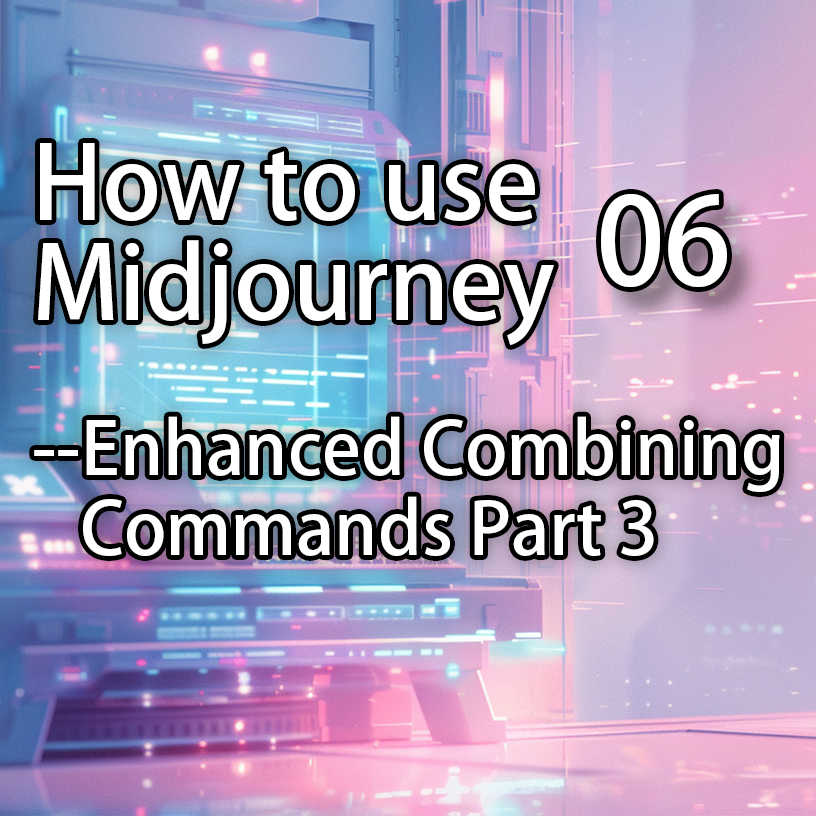
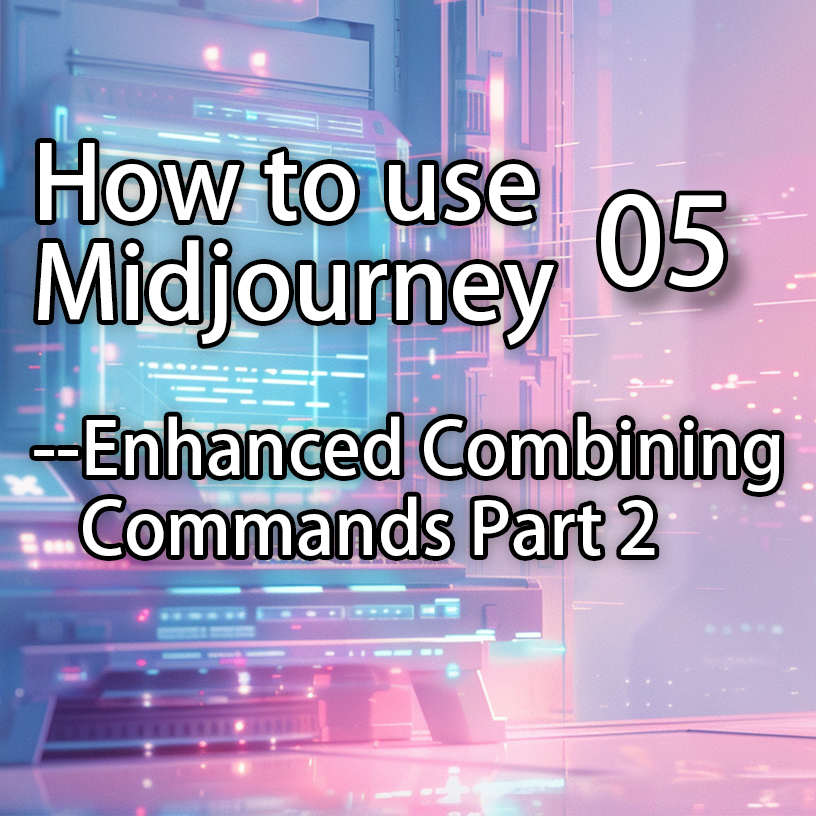

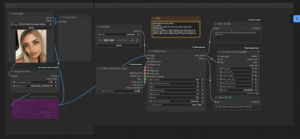






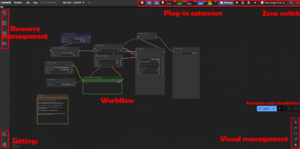

Post Comment