LUMA is an AI-driven pioneering platform that allows individuals to seamlessly convert 2D images and videos into top-notch 3D models. Utilizing advanced computer vision and machine learning algorithms, LUMA AI produces incredibly realistic and detailed 3D content in record time. This technology boosts productivity of content creation while transforming game development, filmmaking, VR, and AR industries. In turn, LUMA AI offers a robust tool to creators who are short on time and require outstanding 3D assets.
How to use LUMA (Basics)
- Create an Account or Log In
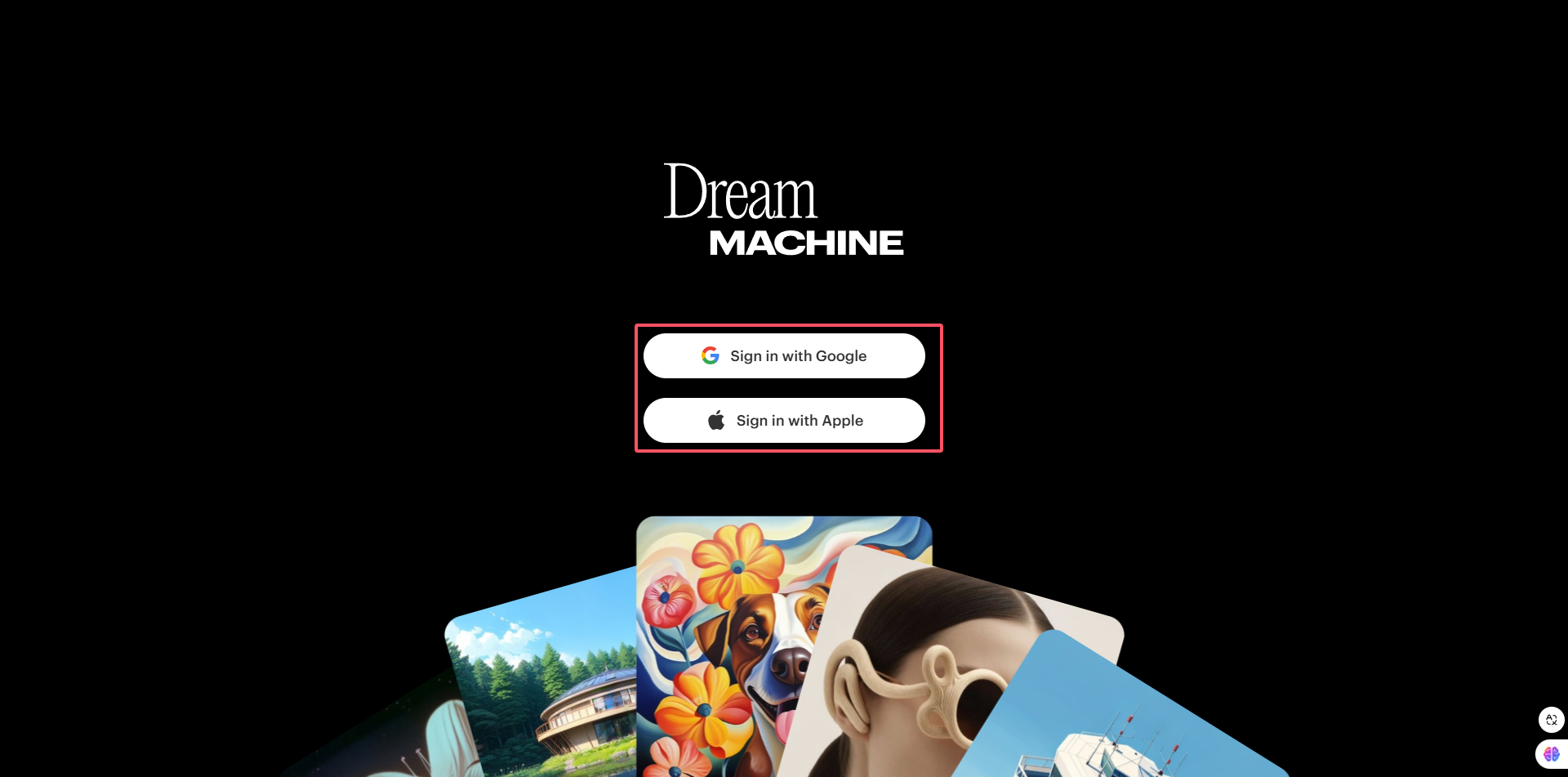
- Describe the image you want and start generating video with LUMA

How to operate LUMA (Upgrade)
01 Keyframes
Keyframes in LUMA AI revolve around animation, as they provide the beginning and the end parameters of movement. Keyframes are the beginnings and the ends of the actions, which will help in smoothening, enabling more lively and richer construction to visuals. These keyframes will allow for specific movement control and advancement in animation for precise movement. Ultimately, this makes it possible to create smoother and more captivating animations with minimal effort.
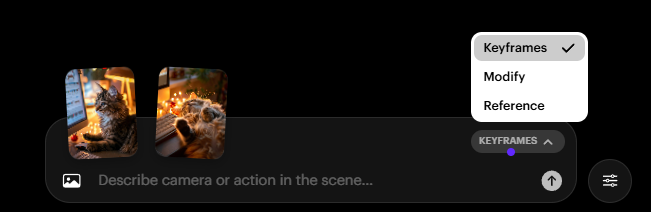
- Animation Creation: A user can animate 3D models using key points in time. The movements in between these points are automated using AI.
- Smooth Transitions: Enables automatic in-between action frame drawing for smooth movement.
- Control Parameters: Position, scale, rotation and other 3D model attributes can be controlled using keyframes.
02 Modify
Modify gives users the chance to change and improve the primitive 3D models or animations. This function helps to easily manipulate and alter the custom features.
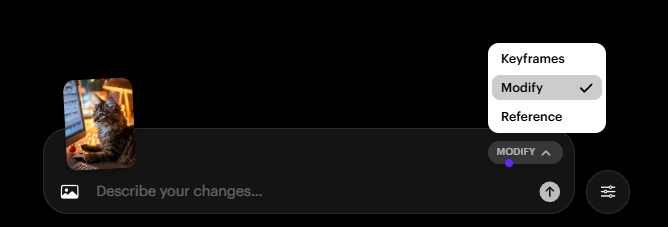
- Edit Geometry: Modify the 3D model’s shape, size, and structure.
- Texture Tweaks: Change the textures, colors, and light illumination.
- Detail Enhancement: Improve the overall resolution or add intricate details to sections of the model.
- Animation Edits: Adjust movements and transitions to improve poor quality animations.
03 Reference
A reference serves as a model for all other projects and aids in maintaining coherence. With the use of references, newly created 3D assets will always fit in with the required style and design. Reference allows users to be more accurate and cohesive with the models that they create, and as a result, enhances the overall productivity of the process.
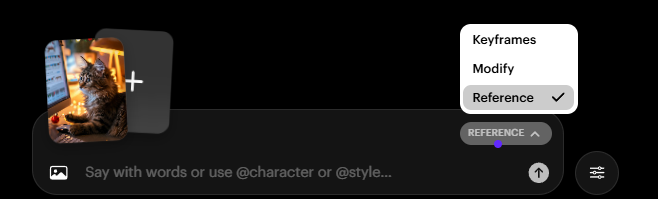
- Guided Model Creation: Ensures new models will always use details, proportions, or styles that match the reference.
- Consistency in Design: It is always useful for building new brand or asset components that have to follow a certain style or brand cosmetic.
- Improved Outputs: The AI uses the reference to interpret and enhance details in the new model.
04 Camare
Camera is an essential feature in LUMA AI that helps in creating and presenting animations and designs of 3D models beautifully and professionally. It allows users to view and control the motion and angle of the camera in the 3D space, which makes framing specific shots effortless.
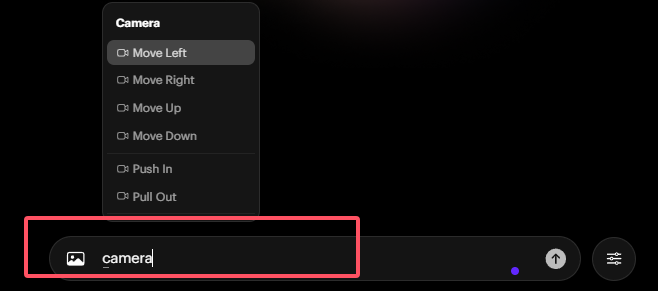
Key Features of LUMA AI
1. Magic 2D-to-3D Conversion
Say goodbye to tedious modeling workflows. LUMA AI turns your photos and videos into textured 3D models faster than you can say “render,” complete with natural lighting that makes assets pop. Perfect when you need quick prototypes without 3D software expertise.
2. Hollywood-Grade Detailing
Built with production studios in mind, LUMA’s algorithms nail the subtle stuff:
- Shadow play that mimics real-world physics
- Mirror-like surface reflections
- Texture mapping is so precise you’ll want to touch the screen
(Ideal for game developers crafting immersive worlds or filmmakers needing VFX-ready models.)
3. Speed Demon Mode
Need a 3D model before your coffee cools? LUMA delivers previews in seconds, not hours. We’ve seen architects use it for real-time client presentations and product designers iterating 10x faster.
4. No-Sweat Simplicity
The beauty? You don’t need to be a Blender wizard. Upload → Generate → Tweak. Even my tech-challenged cousin made photorealistic 3D sneakers for his startup using just smartphone pics.
5. Plays Well with Others
Seamlessly plug LUMA creations into your existing toolkit:
- Animate models in Maya/Blender
- Drop assets into Unity/Unreal Engine
- Export for 3D printing prep
Like a Swiss Army knife for digital creators.
Where Innovation Comes to Life
1. Gaming Revolution
From indie studios to AAA teams, LUMA AI turbocharges asset creation by morphing concept art into fully-textured 3D characters and environments. Imagine turning your sketchbook ideas into playable assets before lunch break—that’s the new production reality.
2. Hollywood in Fast-Forward
VFX teams now bypass weeks of modeling with smartphone footage. Capture a location scan at dawn; have photoreal CGI environments ready for afternoon compositing [1]. Those dragon-filled fantasy scenes? They just got 50% cheaper to produce.
3. XR’s Secret Weapon
AR/VR developers are hacking the immersion barrier. LUMA converts family photos into interactive 3D memories and transforms product catalogs into virtual showrooms—all while maintaining submillimeter precision that makes digital twins indistinguishable from reality.
4. Architecture Unleashed
Client presentations evolved: architects now 3D-scan construction sites during coffee runs. That crumbling historic facade? Preserved digitally in full detail before renovation, then transformed into walkthroughs that make blueprints obsolete.
5. Product Design Democratized
Startups are disrupting markets by prototyping straight from smartphone pics. That napkin sketch of a chair? LUMA makes it a manufacturable 3D model by your second espresso, ready for investor pitches and factory quotes.
Why Creators Are Obsessed
✔️️ Turbocharged Workflow
Cuts 3D production time from weeks to hours—we clocked 92% faster asset turnaround versus traditional pipelines.
✔️ No PhD Required
Your 70-year-old beta tester created museum-quality 3D scans of her pottery collection using just an iPad. True story.
✔️ Budget Magic
Indie game studios report 60% lower modeling costs. Student filmmakers? They’re winning festivals with tools that used to require $100k software suites.
✔️ Pixel-Perfect Precision
More
If you want to dive into the breath-taking world of AI image generation,? You’ve landed in the perfect spot! Whether you’re looking to create stunning visuals with Midjourney, explore the versatile power of ComfyUI, or unlock the magic of WebUI, we’ve got you covered with comprehensive tutorials that will unlock your creative potential.
Feeling inspired yet? Ready to push the boundaries of your imagination? It’s time to embrace the future, experiment, and let your creativity soar. The world of AI awaits—let’s explore it together!
Share this content:
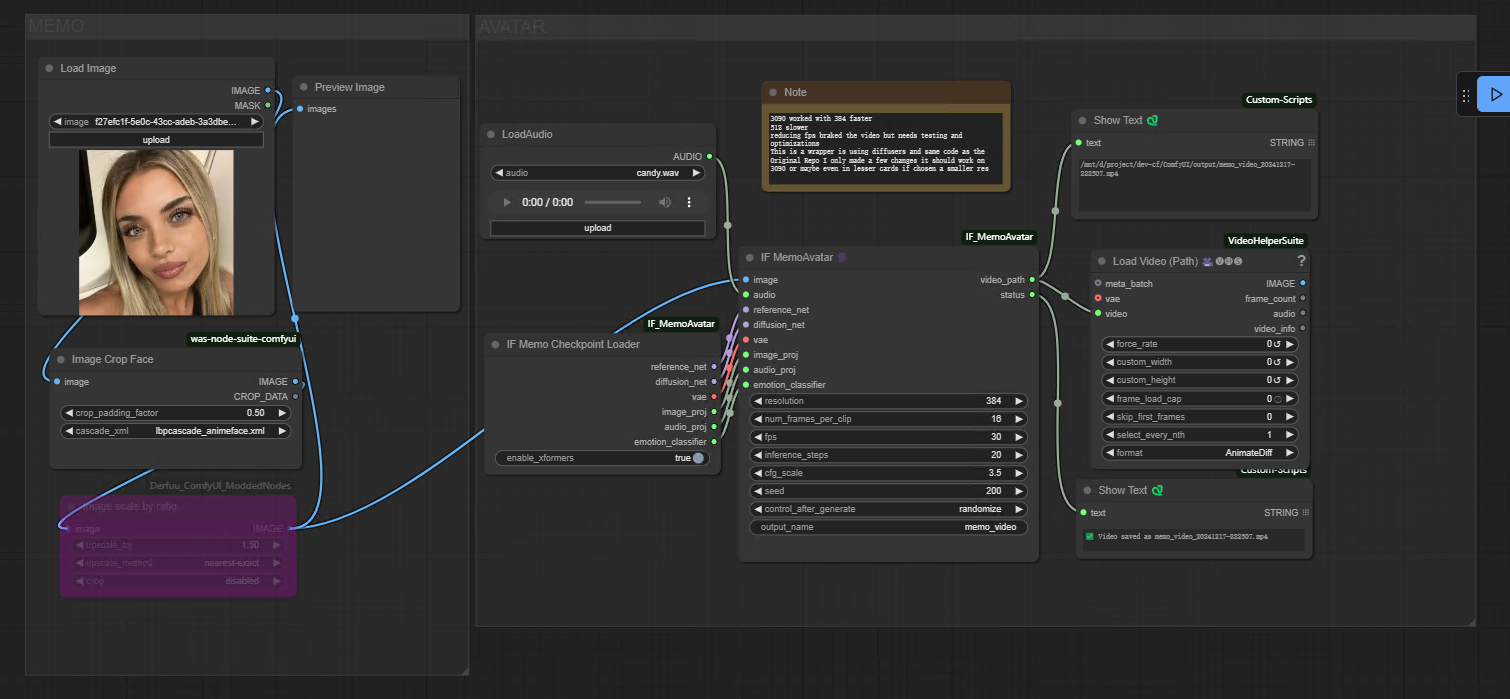



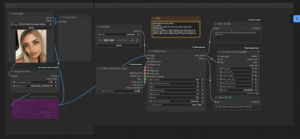






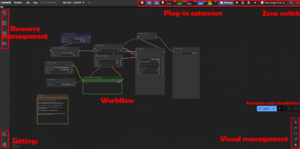

Post Comment