
Pin Design Prompt:Enamel pin depicting a Chinese palace with pink flowers, featuring gold and blue colors on a white background.–ar 1:1 –s 50
Notes:You can follow this link to learn more about Midjourney. Here is a brief introduction.
Pin Design – Part 1: Why Midjourney is Your New Design BFF
Let’s face it – traditional pin design can eat up hours. That’s where Midjourney becomes your secret weapon:
- Lightning-Fast Ideation: Transform “I want something retro-futuristic” into 20 visual concepts before your latte goes cold
- Style Consistency Wizardry: Lock in your brand’s color palette and aesthetic early, ensuring every pin variation stays on-brand like a pro designer [1][4]
- Zero Skill Ceiling: Whether you’re a Canva rookie or Photoshop ninja, the AI meets you where you are
- Budget-Friendly Magic: Ditch expensive stock assets – create custom illustrations that scream “this is SO us!”
Pin Design – Part 2: From Brainstorm to Badge – The Fun Part
Here’s my battle-tested workflow (perfected through 3 burnt pizzas and 47 iterations):
1.Prep Your Visual DNA
Gather brand elements like:
- Color hex codes that make your heart sing
- Mood board snippets (Pinterest is gold for this)
- Existing logos/fonts needing companion designs
2.Prompt Engineering 101
- Instead of “make a pin”, try:
- “Vibrant enamel pin design featuring [your motif] in [brand colors], retro gaming aesthetic with metallic sheen, 3D rendering style –v 6”
Pro Tip: Use {} brackets to separate key elements:
{space cat} wearing {astronaut helmet} surrounded by {neon constellations}
3.The Iteration Tango
Generate 4-6 variations > Pick your favorite > Use “Vary (Region)” to tweak specific elements. Found an awesome accidental detail? Isolate it with “Zoom Out”.
Pin Design – Part 3: Showtime – Where to Flaunt Your Creations
- Pinterest Goldmine: Optimize with keywords like “limited edition enamel pin” + your niche (e.g., cottagecore tech).
- Instagram Reels: Film a satisfying “concept to physical pin” timelapse using your Midjourney outputs
- Etsy Listings: Pair digital designs with mockups of actual products.
- Design Communities: Dribbble/Behance posts tagged #AIEnhancedDesign attract collaborators.
Pin Design – Part 4: Level Up with These Game-Changing Tools
- ComfyUI Starter Pack
- Install the visual scripting interface (perfect for non-coders) [4]
- Drag-and-drop nodes to control every generation parameter
- Batch process variations while binge-watching Netflix
- WebUI Pro Tips
- Save favorite prompt formulas as templates
- Use the “Style Interpolation” slider to mix aesthetics (70% watercolor + 30% cyberpunk = magic) [7]
- Enable “Real-World Texture” pack for physical product mockups
Hot Tip: Bookmark the community-driven prompt library at MidjourneyShowcase.com – it’s like having 10,000 designers in your back pocket.
Midjourney Official Link : https://www.midjourney.com
More
If you want to dive into the breath-taking world of AI image generation,? You’ve landed in the perfect spot! Whether you’re looking to create stunning visuals with Midjourney, explore the versatile power of ComfyUI, or unlock the magic of WebUI, we’ve got you covered with comprehensive tutorials that will unlock your creative potential.
Feeling inspired yet? Ready to push the boundaries of your imagination? It’s time to embrace the future, experiment, and let your creativity soar. The world of AI awaits—let’s explore it together!
Share this content:




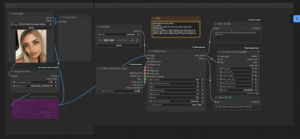






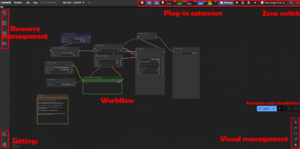

Post Comment