
Scene Modeling Prompt: 3D style, happy kittys jumping on the spring meadow, fun, rich colors, green grass, daffodils, blue sky, big title “Go on a spring outing”, C4D, redshift rendering –ar 16:9 –niji 6
Notes: You can follow this link to learn more about Midjourney. Here is a brief introduction.
How My Drawing Tablet Became a $500 Dust Collector 🖌️
After six months of sketching fantasy cities that looked like a kindergartener’s fridge art, I discovered Midjourney’s magic. Let me tell you why my Wacom tablet? Let’s just say it’s become a very expensive dust magnet:
• World-building at Warp Speed
Turn half-baked ideas (“steampunk library meets coral reef”) into fully-realized scenes before your coffee finishes brewing. ☕
• Style Chameleon Mode
Jump from Blade Runner backstreets to Studio Ghibli meadows without losing your mind in Photoshop layers
• Broke Creator’s Best Friend
Make game prototypes that look triple-A polished while still affording instant noodles 🍜
The Lazy Artist’s Secret Sauce 🛋️
My golden formula for winning prompts:
/imagine [VIBE] + [BUILDINGS] in [SETTING] + [LIGHTING] × [ART STYLE] --ar 16:9
Real-world example that changed everything:
“Cyberpunk noodle market at dusk, neon reflections in rain puddles, cinematic angles, Unreal Engine 5-quality details –v 6”
Pro Tips from a Reformed Perfectionist:
- Feed movie stills to /describe → Get instant blueprints 🎬
- Add -chaos 75 when feeling spicy (controlled madness FTW)
- Remix versions like a playlist—V1-V4 are your brainstorming squad 🎧
Creative Nitro Boost 🦋
Who this works magic for:
- Game Devs
Whip up 10 level concepts during your morning espresso - Architecture Rebels
Design buildings so bold they’d give Frank Gehry an existential crisis 😳 - Filmmakers
Create storyboards that make Marvel’s VFX teams sweat
True Confession: My zombie mall concept got featured at NYU’s exhibition! (RIP artistic self-doubt)
Control Freak’s Paradise 🔍
For my fellow detail-obsessives:
- ComfyUI: Digital Playground
→ Flowchart-style editing even your tech-challenged cousin could use 🐈
→ Pixel-level control that’ll satisfy your inner perfectionist
Pro Tip: Snag CSDN’s free starter pack to skip beginner frustrations - WebUI: Creativity Lab
→ Real-time tweaking like adjusting a music mix 🎛️
→ Generate 50 versions simultaneously (quantity breeds quality)
→ Secret Sauce: The “Beautiful Disaster” chaos slider 🔥
Midjourney Official Link : https://www.midjourney.com
More
If you want to dive into the breath-taking world of AI image generation,? You’ve landed in the perfect spot! Whether you’re looking to create stunning visuals with Midjourney, explore the versatile power of ComfyUI, or unlock the magic of WebUI, we’ve got you covered with comprehensive tutorials that will unlock your creative potential.
Feeling inspired yet? Ready to push the boundaries of your imagination? It’s time to embrace the future, experiment, and let your creativity soar. The world of AI awaits—let’s explore it together!
Share this content:








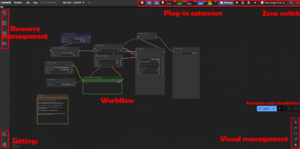




Post Comment