
Memes Prompt: A set of emoticons, characterized by anthropomorphic pandas, expressing various emotions, including sleep, anger, laughter, etc. Adorable style, simple lines, white background, Kawaii anime painting style –ar 16:9 –niji 6

Memes Prompt: A set of emoticons characterized by anthropomorphic dogs, expressing various emotions, including sleep, anger, laughter, etc. Adorable style, simple lines, white background, Kawaii anime painting style –ar 16:9 –niji 6
Notes: You can follow this link to learn more about Midjourney. Here is a brief introduction.
Part 1: Why Midjourney is My Memes Factory 😎
After creating 17 failed meme accounts manually, I discovered Midjourney’s magic formula for consistent viral content:
- Style chameleon: Switch between “Disney-style reaction faces” to “minimal line art emojis” with text commands
- Batch production: Generate 24 coordinated expressions in one prompt (perfect for reaction series)
- Zero design skills needed: My stick-figure-level drawing skills now produce pro-looking assets
Part 2: Memes Alchemy Step-by-Step 🧙♂️
Step 1: Activate your meme machine
- Join Midjourney via Discord (Chinese users: WeChat official account works too—just type prompts in Chinese!)
Step 2: Cook up your meme recipe
Use this template in /imagine:[Your concept] sticker series, 24 multiple poses and expressions, thick outline, white background, niji 5 style --v 6
Pro Hack:
- Upload your ugly doodle → Use
/describeto get polished prompts - Add “transparent background” if making WhatsApp stickers
Step 3: Refine your gems
- Use “Vary Region” to fix awkward expressions (we’ve all made that creepy smile!)
- Bulk upscale with “Remaster” for print-quality merch
Part 3: Monetize Your Memes Magic 💸
Where to share:
- Social Goldmines:
TikTok + Instagram Reels (add animated versions using CapCut)
Pro tip: Post reaction templates every Tuesday—highest engagement! - Cash Converters:
Redbubble for physical products
Ko-fi for exclusive Telegram packs
Reality check: My first meme pack earned $23.50 in 3 months—not quitting my day job yet!
Part 4: Level Up with ComfyUI & WebUI 🚀
For control freaks (like me):
- ComfyUI Tutorial Series
- Learn to create meme templates with:
Batch Processing > Style Transfer > Auto-export to PSD - Perfect for maintaining brand colors across series
- Learn to create meme templates with:
- WebUI Masterclass
- Secret sauce for RPG gamers:
"icon of [item], game UI element, fantasy style" - Create entire sticker packs from game dialogues
- Secret sauce for RPG gamers:
More
If you want to dive into the breath-taking world of AI image generation? You’ve landed in the perfect spot! Whether you’re looking to create stunning visuals with Midjourney, explore the versatile power of ComfyUI, or unlock the magic of WebUI, we’ve got you covered with comprehensive tutorials that will unlock your creative potential.
Feeling inspired yet? Ready to push the boundaries of your imagination? It’s time to embrace the future, experiment, and let your creativity soar. The world of AI awaits—let’s explore it together!
Share this content:




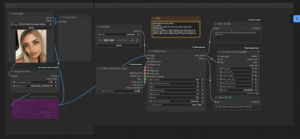






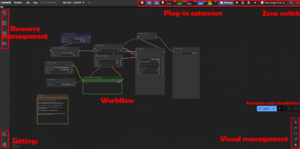

Post Comment