- ComfyUI Tutorial 01 – A Comprehensive Overview of AIGC
- ComfyUI Tutorial 02 – ComfyUI Local Deployment
- ComfyUI Tutorial 03 – Demonstration of Drawing a Little Girl
- ComfyUI Tutorial 04 – To install the ComfyUI Manager
- ComfyUI Tutorial 05 – Shortcut key list
Table of Contents:
- AI vs AIGC: Understanding the Difference
- Stable Diffusion Essentials
- Top 3 Stable Diffusion Interfaces
- Why Comfy UI Dominates AI Art Creation (10 Key Benefits)
- Comfy UI vs WebUI: Detailed Comparison
- Getting Started Guide
What Makes ComfyUI Special?
ComfyUI revolutionizes AI art generation through its node-based workflow system, supporting all major Stable Diffusion versions (SD1.x-SD3.x). Unlike conventional interfaces, ComfyUI’s modular design lets artists:
- Create custom pipelines through visual node connections
- Achieve 25-40% faster render times vs WebUI
- Manage complex projects with 4GB VRAM GPUs
Node-Based Workflow Advantages
If you’ve used Blender or Unreal Engine’s node systems, you’ll appreciate ComfyUI’s:
- Real-time visualization of data flow
- Drag-and-drop interface for workflow building
- Pre-made template sharing via JSON/images
ComfyUI vs WebUI: Key Differences
| Feature | WebUI | ComfyUI |
| Learning Curve | Beginner-friendly | Requires node knowledge |
| Performance | Moderate speed | 40% faster renders |
| Customization | Limited presets | Full workflow control |
You can click this link to see the tutorial on the web user interface.
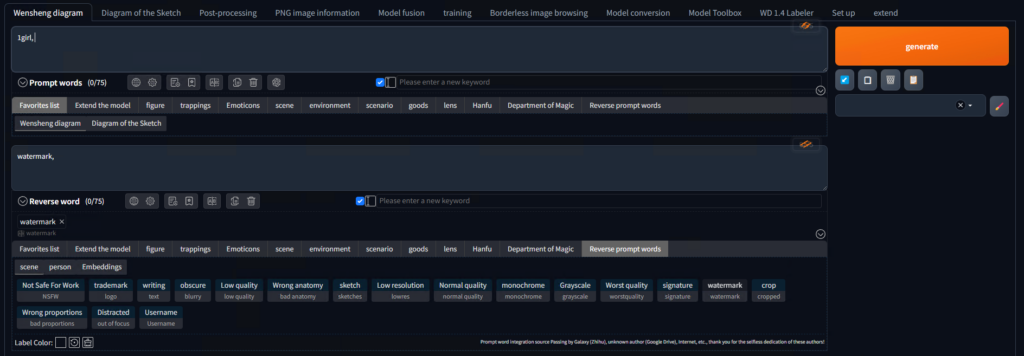
Now let’s take a look at the ComfyUI interface.
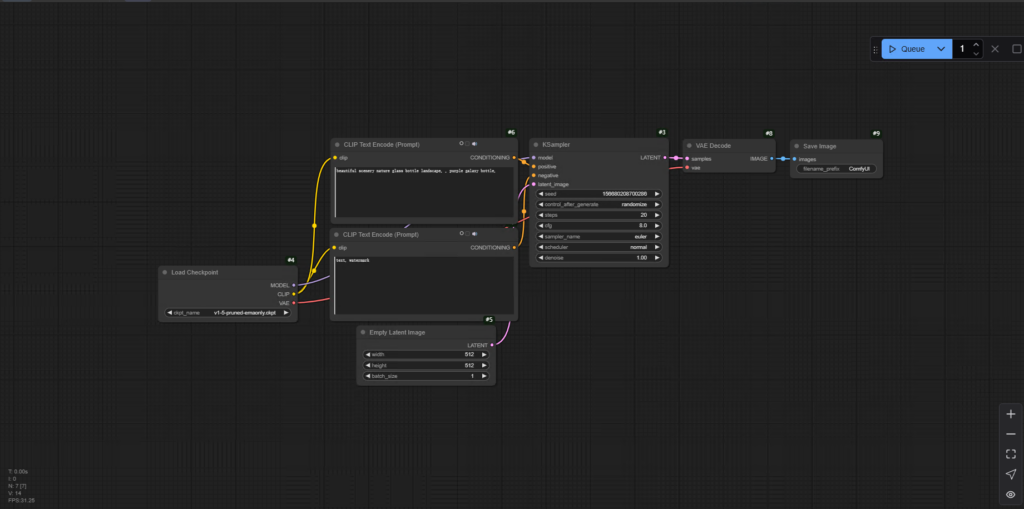
5 Reasons Artists Choose ComfyUI
- Batch Processing – Queue multiple renders hands-free
- Memory Efficiency – SDXL on budget GPUs
- Workflow Sharing – Replicate exact artistic styles
- Plugin Ecosystem – Expand functionality modularly
- Future-Proofing – First support for new SD versions
Overcoming the Learning Curve
New users often ask: “Is ComfyUI worth the effort?” Our answer: Absolutely. Start with these steps:
- Import pre-built workflows (no coding needed)
- Modify existing node chains visually
- Gradually build custom pipelines
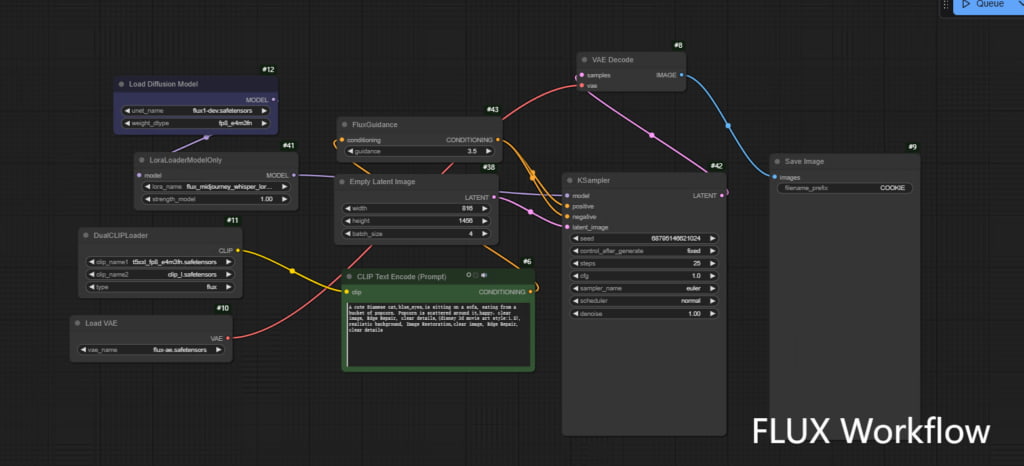
Pro Tip: Bookmark the official ComfyUI documentation for quick node function references.
Technical Specs
- VRAM Requirements: 4GB+ (NVIDIA/AMD compatible)
- Supported Models: All Stable Diffusion variants
- Output Formats: PNG, JPG, WEBP
- Platform: Windows/Mac/Linux
Final Verdict
While WebUI suits quick experiments, ComfyUI empowers serious AI artists with unparalleled control. Its node-based architecture might initially intimidate, but the long-term productivity gains justify the learning investment.
Ready to upgrade your AI art workflow? Download ComfyUI today and access our free starter templates below.
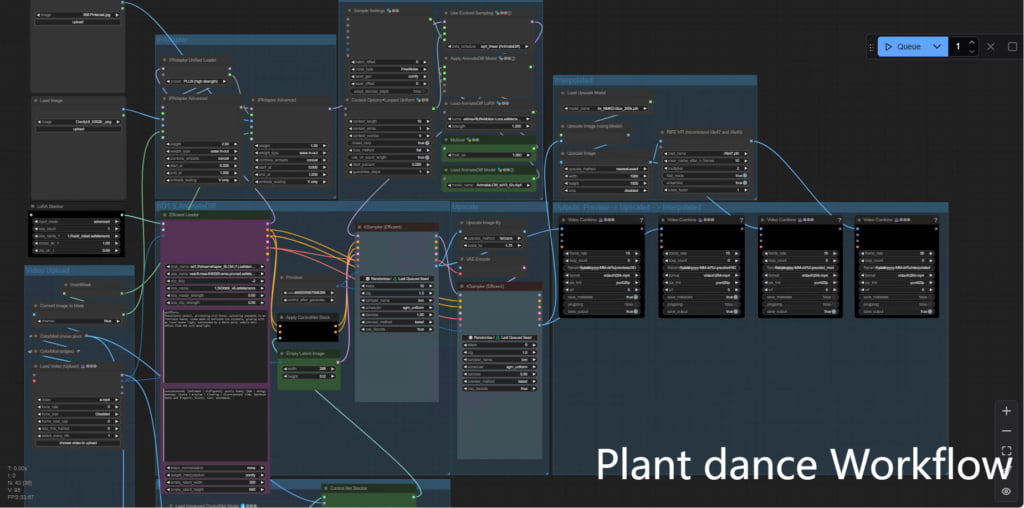
Github Link: https://github.com/comfyanonymous/ComfyUI
More
If you want to dive into the breathtaking world of AI image generation? You’ve landed in the perfect spot! Whether you’re looking to create stunning visuals with Midjourney,or unlock the magic of WebUI, we’ve got you covered with comprehensive tutorials that will unlock your creative potential.
Feeling inspired yet? Ready to push the boundaries of your imagination? It’s time to embrace the future, experiment, and let your creativity soar. The world of AI awaits—let’s explore it together!
Share this content:
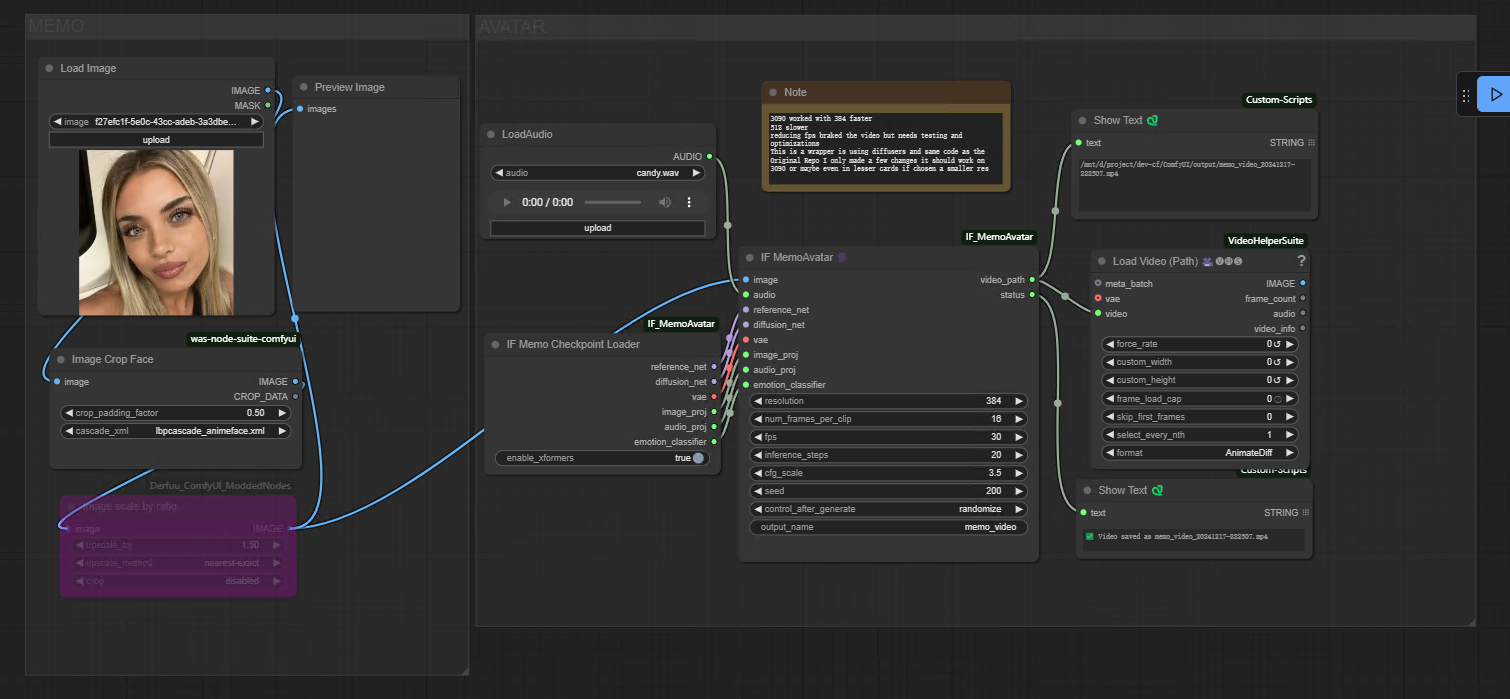



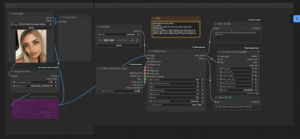






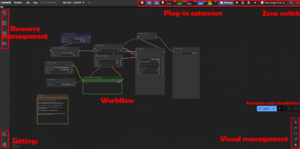

Post Comment