Why AI Voice Technology Is Important
AI voice tools transform content creation by turning words into realistic-sounding voices. Since 89% of marketers now employ audio as part of their strategy (Edison Research 2023), these tools help create:
- Voiceovers for podcasts
- Narration of videos and films on YouTube
- eLearning content
- IVR systems for telephones
- Productions of audiobooks
Top 7 Free AI Voice Generators
1.TTSMaker (Web/PC) 👉👉👉 Portals
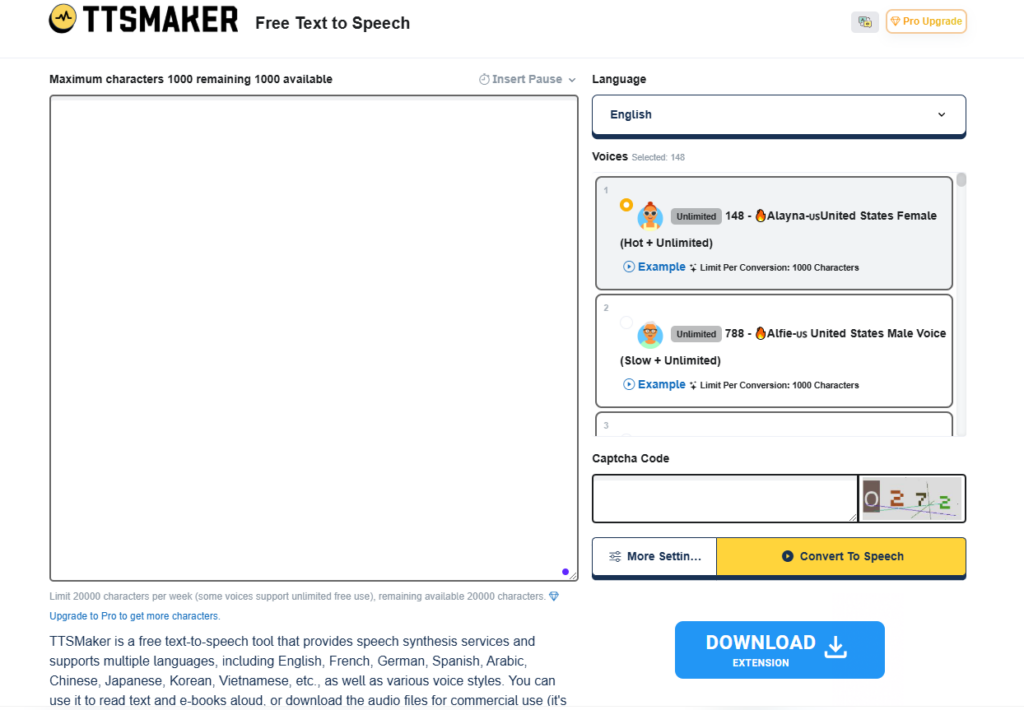
Notable Features
- 50+ languages such as English, Spanish, and Arabic
- 300+ voice styles (news speaker, animation, robot)
- Commercial-use allowed
- API for developers
Pro Tip: For the most authentic American English accent, select “Neural-EN-04.” This enables businesses to apply the tool directly.
2. Amazon Polly (Web) 👉👉👉 Portals
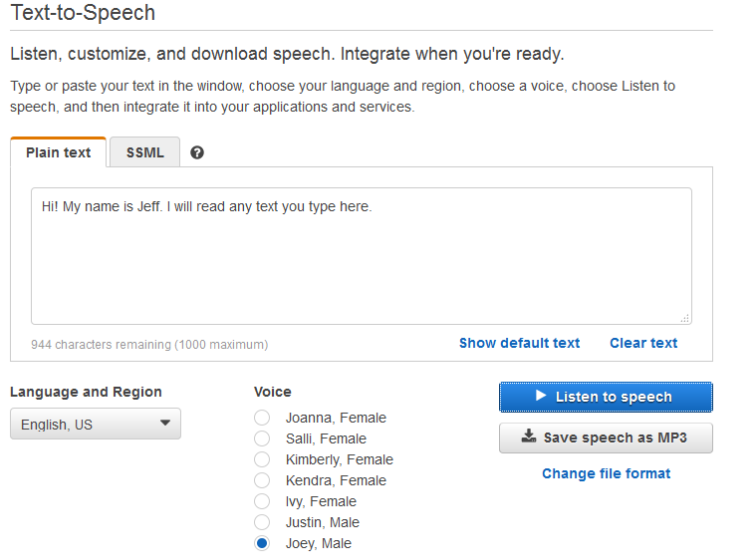
AWS Free Tier Provides:
- 5M characters monthly
- Neural TTS technology
- SSML
- Custom-made voices like the well-known “Joanna” (most favored female voice),
3. Google Text-to-Speech (Web/API) 👉👉👉 Portals
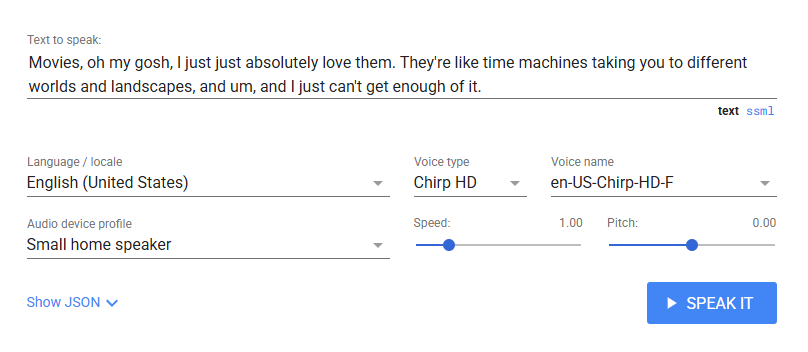
Notable Features:
- WaveNet voices (83% more realistic)
- Audio adjusting in pitch and speed
- Audio export in multiple formats, like MP3/WAV
- Ideal For integrating into Android applications
4. FakeYou (Web) 👉👉👉 Portals
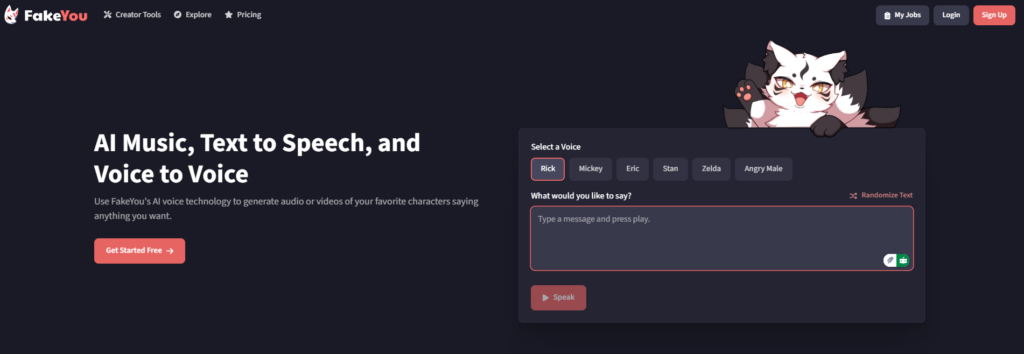
Viral AI Voices:
- Over 2000 famous voices
- Voices of movie characters can be used for cloning
- Toolkit for making memes
- Integration with TikTok and Reels
5. Lovo.ai (Web) 👉👉👉 Portals
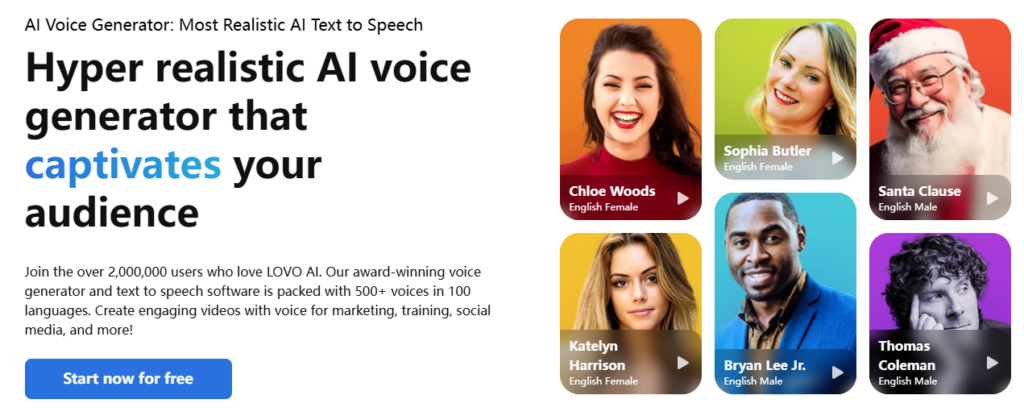
Creator Favorite:
- Over 400 emotional voices
- Voice skins (whisper, shout, etc.)
- Collaborative workspace
- 30 GB of annual storage free
6. NaturalReader (Web/Chrome) 👉👉👉 Portals
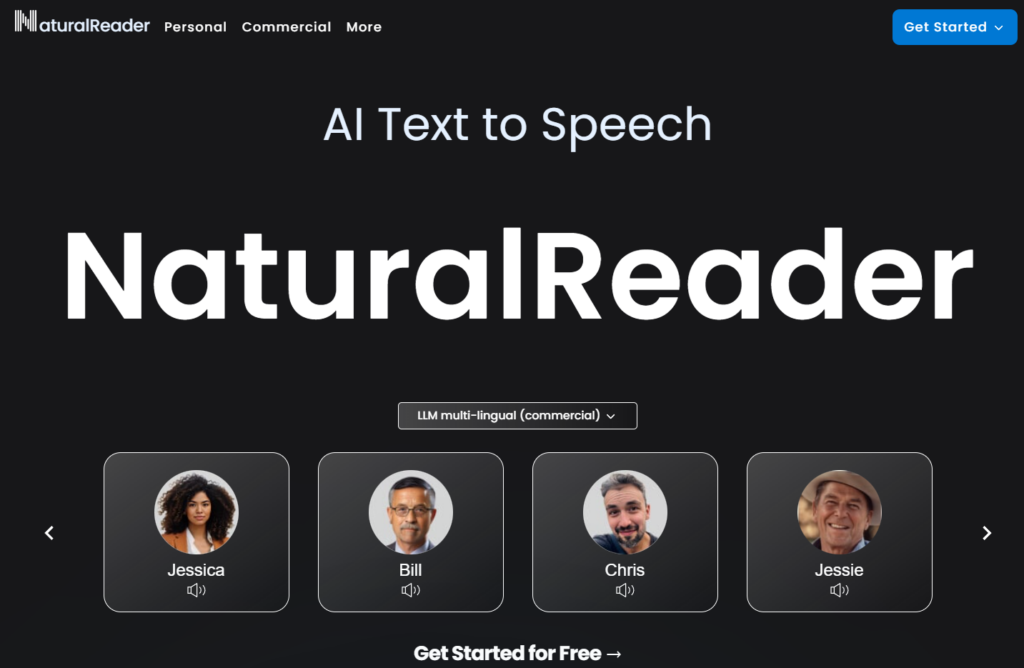
Accessibility Focus:
- OCR text scanning
- Speed reader (900 wpm)
- Pronunciation editor
- Dyslexia-friendly fonts
7. Uberduck (Web/API) 👉👉👉 Portals
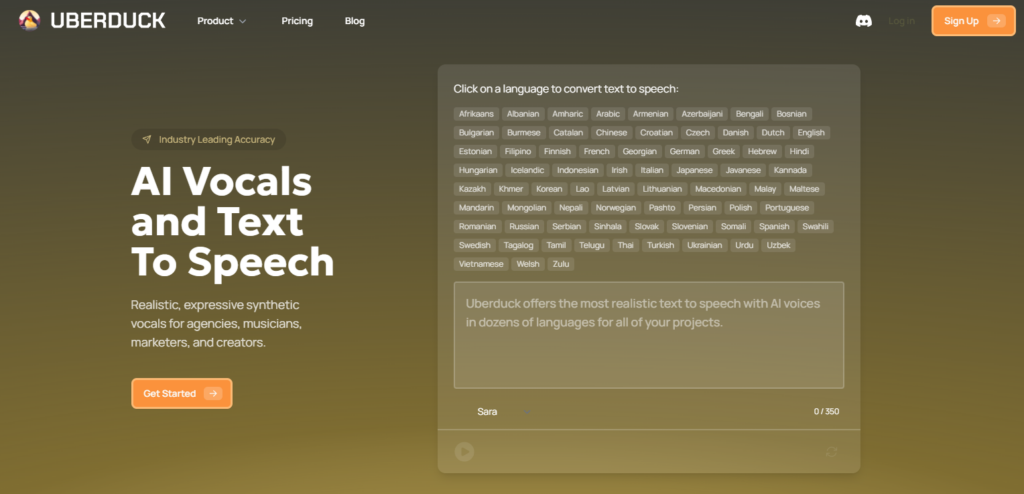
Developer Special:
- Developer Special
- Available as open source
- Access via Python or REST API
- Custom voice
- Discord bot
How to Choose AI voice: Expert Comparison
Tool Best For Unique Feature TTSMaker Multilingual projects Voice-blending Amazon Polly AWS integrations Lexicon customization FakeYou Social media Celebrity voice bank
| Tool | Best For | Unique Feature | Commercial Use |
|---|---|---|---|
| TTSMaker | Multilingual projects | Voice blending | Yes |
| Amazon Polly | AWS integrations | Lexicon customization | Yes (with limits) |
| FakeYou | Social media | Celebrity voice bank | No |
Three Easy Steps on How to Create AI Voice Overs
1: Prepare your script
- Keep sentences and questions below 25 words
- For pauses, add a tag: <break time=”500ms”/>
- Sample: “Welcome to AI Masterclass<break strength=’strong’/> Let’s begin!”
2: Customization of Voice
- Adjust the rate of speech for explainer videos (140% speaking rate)
- Add emotions: [excited], [sad], etc.
- Attach background music (35dB under voice)
3: Export & Optimize
- For web, output as MP3 192 kbps.
- Optimize with ID3 tags for SEO.
- Store on CDN for better performance.
More
If you want to dive into the breath-taking world of AI image generation,? You’ve landed in the perfect spot! Whether you’re looking to create stunning visuals with Midjourney, explore the versatile power of ComfyUI, or unlock the magic of WebUI, we’ve got you covered with comprehensive tutorials that will unlock your creative potential.
Feeling inspired yet? Ready to push the boundaries of your imagination? It’s time to embrace the future, experiment, and let your creativity soar. The world of AI awaits—let’s explore it together!
Share this content:
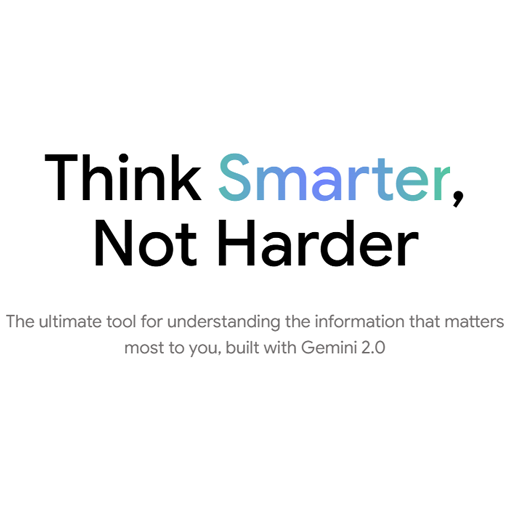
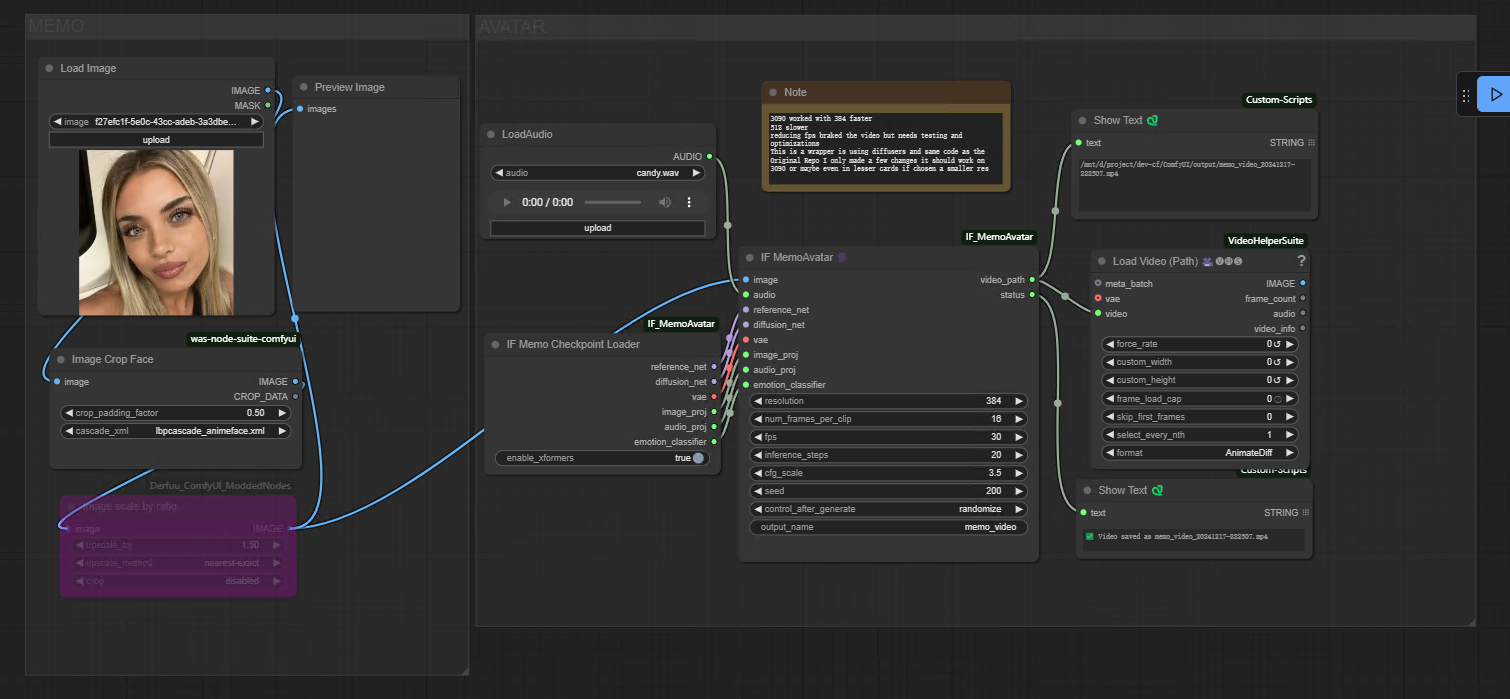


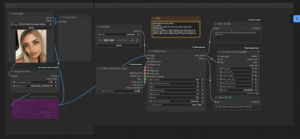






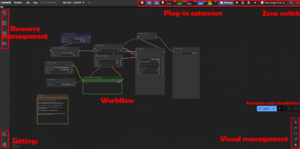

Post Comment